How to Take Notes in a Meeting?
Meetings move fast, and important details can slip away almost as soon as they are spoken. A clear approach to taking notes in a meeting helps you record decisions, next steps, and who is responsible for each task, so nothing gets missed when the pace increases. With a few practical habits, you can stay present, listen with care, and still leave with a reliable record you can share.
This guide sets out practical techniques and structured cues that work in both in-person meetings and online sessions, and it shows how to adapt them to your team. You will learn how to prepare before you join, how to write during the discussion, and how to convert notes into accountable action, and if you want extra support, explore our Sales Training UK for skills that build lasting confidence.
Best Practices for Better Meeting Notes (Infographic)
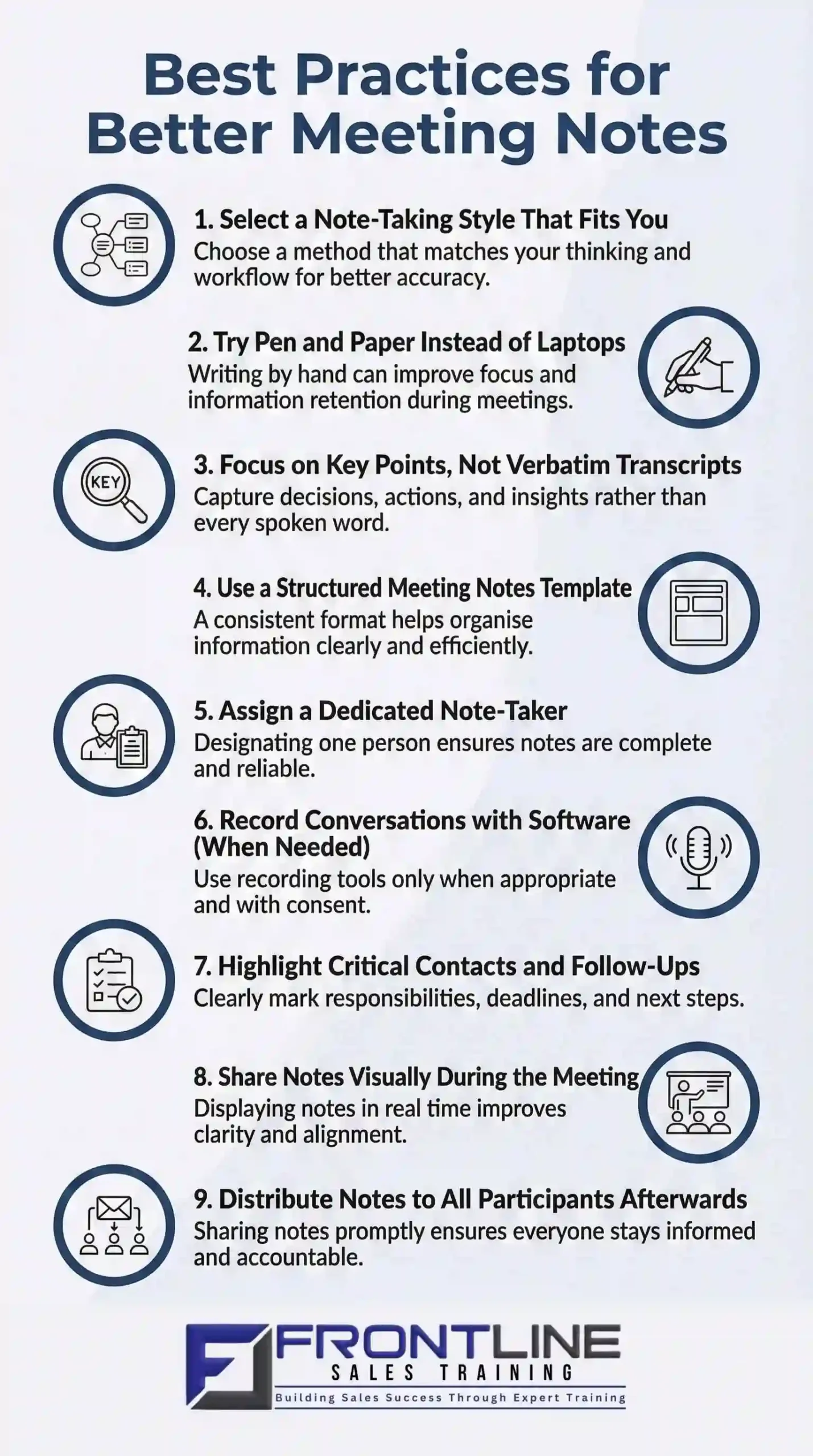
How to Take Meeting Notes Effectively?
Effective note-taking in meetings starts before the meeting begins. Review the agenda, gather any necessary documents, and create a simple template to ensure a smooth process. Decide who takes notes of the meeting and agree on what success looks like for the discussion.
Instead of trying to record every word said in the meeting, pay attention to making notes on decisions, who is in charge of what tasks, and when things need to be done. Once you have written down the main points of each item on the agenda, stop to confirm what you heard so that the team can agree in real time.
Mark open questions, risks, and follow-ups so they aren’t forgotten once the meeting is over. Organise your notes promptly after the meeting while the details are still fresh, and attach any relevant slides or links.
Turn action items into tasks in your team’s workspace, and share the file where everyone can access it. Record notes using clear names and dates to build a reliable knowledge base for the next session of meeting note taking.
Summary:
Taking strong and clear meeting notes is a core project management skill. They give every stakeholder a clear view of key discussions and decisions, even when someone cannot attend. A consistent record allows teams to spend less time guessing and more time moving forward.
This guide explains how to listen for key points during a discussion and then organise your notes afterwards. It also shows how to mark decisions and list what needs to happen next, including who is responsible for each task and when it is due.
What Exactly Are Meeting Notes?
Meeting notes are short records created during a meeting. They gather the key ideas, decisions, and action items, plus who is responsible for each task and when it needs to be done. Good notes make it easy to recall key points and prepare for the next session.
There is no single right layout for meeting notes. You can type them in a shared document, write them by hand, or use another method that suits you. The goal is to provide clear, organised details that will allow your team to act confidently.
Understanding Meeting Minutes and How They Differ
Meeting minutes are a formal record of what a group has discussed and decided. They can be used as official documents for audits or legal reviews, so they have a consistent structure. Consider them a verified history of a meeting rather than a casual summary.
The date and time of the meeting, as well as who attended or was unable to attend, are all important details to include in the minutes. They also keep track of the topics discussed, decisions made, motions passed or failed, next meeting details, and action items for follow-up. Each action item should include a description of what needs to be done, who is in charge of each task, and the deadline.
The term “meeting minutes” derives from the Latin words “minuta scriptura,” which means small notes. Minutes are not a detailed record of events. Aim to capture outcomes, commitments, and actionable steps that attendees will take after the meeting.
Choose minutes for formal situations that require an official record, such as a company meeting or public hearing. Matching the method to the moment helps your team stay focused and confident.
Why Taking Meeting Notes Matters
Document decisions:
Meeting notes record what was decided, who is responsible for each task, and when it is due. They keep the team focused even when memories fade. With a clear record, you can pinpoint the precise moment a decision was made.
Create a central source of truth:
Store notes and agendas in one place so people can find them fast. A single workspace adds context to later talks and helps absent teammates catch up. It also reduces repeated questions and lost details.
Support asynchronous participation:
When someone misses the meeting, notes let them review the key points on their own time. They can ask questions or provide updates without disrupting the group. Work keeps going forward even across time zones.
Improve recall and learning:
Without review, people forget much of what they just heard. Reading your notes the next day strengthens memory and speeds future work. Clear notes also make it easier to prepare for the next session.
Handwritten notes can sharpen focus:
Writing by hand can boost memorisation and word recognition. It often leads to better accuracy than typing on a phone. Your page will hold only the important points, which means your thoughts are already prioritised and summarised.
Essential Elements to Capture in Your Notes
Agenda Topics and Discussions
Start your notes with a simple list of the meeting’s agenda items. This provides a clear structure and ensures that no topics are overlooked.
Under each agenda item, write down the main discussion points in short, clear lines. If tasks are assigned, keep track of who is responsible for each task as well as the due date to make follow-up easier.
Action Items and Next Steps
As soon as an action item is mentioned during the discussion, write it down. Record the task, the person in charge of it, and the due date for each. Add a brief description of what success looks like so that people know when it is complete.
Following the meeting, use a project management tool to assign and track these tasks. Share the list with the group, and make sure nothing is missing. See the list again at the next check-in to close completed tasks, update dates, and plan new next steps.
Ideas, Decisions, and Key Takeaways
Capture ideas, key decisions, and clear takeaways all in one place. Take note of what inspired each idea and what it means for future work.
Highlight major breakthroughs, turning points, and risks so that the group understands what changed and why. These notes serve as a quick reference for future discussions, helping to keep plans on track and team members informed.
Different Types of Meeting Notes Explained
Different types of meeting notes support different ways of thinking. The goal is to stay organised and capture what’s important, not to force yourself into a format that feels unnatural. Experiment with a few approaches, then commit to the one that feels comfortable and helps you follow through on actions.
Cornell method
This layout divides the page into two columns, with key prompts on the left and supporting information on the right. You scan the prompts first, then get into the details when necessary, which saves time. The five steps are: record, reduce, recite, reflect, and review, which transform raw notes into learning.
The Cornell format excels when meetings are fast-paced and the context frequently changes. It prevents dense discussions from becoming a wall of text. A brief summary at the end establishes the main takeaways for the next session.
Quadrant method
Divide the page into four boxes so nothing slips through the cracks. One box holds general notes, one tracks questions, one lists your tasks, and one lists tasks for others, with who is responsible for each task and when it is due. The visual split makes it easy to balance discussion with action.
This method is great for workshops and cross-team sessions. You see open questions and next steps at a glance. Follow-ups are faster because the tasks are already grouped.
Mind mapping method
Start with the meeting theme in the centre, then branch into topics and subtopics as the talk unfolds. Add short labels for decisions, risks, and ideas so the links are easy to spot. The map gives a quick, big-picture view without losing the details.
Mind maps work well for brainstorming, strategy meetings, and discovery calls. They encourage connections that a list might hide. Later, you can turn the branches into clean action lists and summaries.
Step-by-Step Guide: How to Take Notes in a Meeting
This step-by-step guide shows how to write meeting notes with simple habits. Prepare before you join, listen for key points, and organise details right after. Use clear tasks, names, and dates to keep work moving.
Step 1: Prepare Before the Meeting
Before you begin, review the agenda and any background documents. Make a note of the topics, goals, and key decisions you intend to discuss so that your focus remains sharp once the meeting begins. Set up your note-taking tools ahead of time, whether it is a notebook or a shared document, and create a simple template with sections for agenda items, decisions, tasks, and who is in charge of each.
Step 2: Capture Key Details During the Meeting
As the meeting progresses, write down the key points, decisions, and next steps, focusing on the main idea rather than recording every single word said. To capture the conversation, use a trusted digital notes or recording tool that includes transcription or AI assistance, and clearly label who is responsible for each task.
Step 3: Review and Share Notes After the Meeting
Right after the meeting, spend a few minutes reviewing and summarising your notes. Use short headings, bullet points, and clean spacing so key details stand out. Organise the document so people can scan and find what they need fast.
Double-check for accuracy and clarity before you share anything. Fill gaps, add dates, and include brief context where a reader might be confused. Highlight decisions and list action items, including who is responsible for each task and when they are due.
Send the final notes to all relevant teammates through your normal work platform or email. Set reminders for follow-up tasks to ensure that progress continues. Place the file in a central folder with clear names and dates for later access.
Best Practices for Better Meeting Notes
Great meeting notes keep tasks and key deliverables on track, and they give your team a reliable record to revisit. Clear notes reduce confusion and speed follow-up. If you want to improve fast, here are a few tips.
1. Select a Note-Taking Style That Fits You
Choosing a note-taking style that fits you makes each meeting easier to follow. Pick a method that matches your role and how you learn, then keep it simple and steady from one session to the next.
Try the Cornell method, which uses two columns and helps you skim key points fast. Use the Outline method when you have an agenda to follow, since it keeps topics and subpoints tidy. The Quadrant method works well when you want separate spaces for notes, questions, action items for yourself, and action items for others. If the meeting is a presentation, the Slide method lets you add notes to each slide as you go.
Try one style for a few meetings and then make changes as needed. Keep the method that helps you keep track of decisions, ideas, and who is in charge of each task. Consistency will make your notes clearer and faster to review.
2. Try Pen and Paper Instead of Laptops
Handwritten notes can boost memory and help you focus on the big ideas. Writing by hand slows you down just enough to listen with care, which prevents you from chasing every word. You capture the key takeaways, not the noise.
A notebook also keeps distractions away. Without a laptop, you are less tempted to multitask or check messages during the session. Use simple shorthand, symbols, and quick sketches so you can keep up with the flow.
Right after the meeting, review your pages while the details are fresh. Add dates, names, and what needs to happen next so nothing is missed. If your team prefers digital files, scan or photograph the pages and distribute them within your usual workspace.
3. Focus on Key Points, Not Verbatim Transcripts
Do not try to write every word that people say. Most of the conversation will not matter later, and chasing it will slow you down. Instead, listen for key points, decisions, and clear next steps that move the work forward.
Capture what was agreed, who is responsible for each task, and when it needs to be done. Add brief context so your future self understands why a choice was made. If a point is still open for discussion, mark it so you can raise it in the follow-up.
If you write by hand, use simple shorthand, symbols, and short acronyms to keep pace. At the start of your notes, make a small reference guide that explains the symbols, abbreviations, or shorthand you use. This way, when you review the notes later, every mark will be easy to understand.
Keep your writing neat enough to scan quickly, yet short enough to stay focused.
4. Use a Structured Meeting Notes Template
A structured meeting notes template saves time by allowing you to begin writing immediately rather than setting up pages and headings first. It ensures that every meeting follows the same clear format, so attendees know where to find agenda items, decisions, and action items.
Use simple sections for topics, key points, who is responsible for each task, and due dates, and then distribute the same template to your team to ensure everyone follows the same flow.
5. Assign a Dedicated Note-Taker
It is difficult to take notes while also leading the room. Choose a dedicated note taker to keep the discussion focused and the record clear. Share the template with them before you begin.
For recurring meetings, rotate roles so that everyone can contribute and learn the process. Confirm the basics at the outset, such as names, agenda items, and how to label action items with who is responsible and due dates. Finally, have the note-taker read back the decisions and next steps to confirm accuracy.
6. Record Conversations with Software (When Needed)
When needed, record the meeting so no detail is lost. Many video tools can create a transcript that you can scan later. A transcript helps you separate casual talk from key points and action items fast.
Always tell people that you will record the meeting, and explain how the recording will be used. Get consent before you start, especially if guests are present. Pause the recording for sensitive topics if needed.
After the meeting, store the video and transcript in a central, secure location that everyone can access. Link them from your notes and call out the time stamps for decisions and tasks.
7. Highlight Critical Contacts and Follow-Ups
When a topic requires future action or a question to resolve, write the person’s name (the one who raised that point) right next to that line, along with how to reach them, so you know exactly who to contact when a follow-up is needed.
Add a brief note about what you will confirm with them, and a target date, then mark the entry as pending so it stands out during the next review or in your weekly check-in.
If two stakeholders disagree, capture each viewpoint clearly under the same heading with their names, because this record becomes a starting point for the decision you make later and makes future conversations faster and more focused.
8. Share Notes Visually During the Meeting
Share your notes on screen while the meeting is running, especially when people join from different places. Seeing the notes live keeps everyone aligned and makes it easier to spot gaps, confirm decisions, and agree on next steps. Use simple headings and clear spacing so the group can follow without strain, and if you miss a point, teammates can suggest edits in real time, which improves accuracy and reduces the time you spend cleaning up afterwards.
9. Distribute Notes to All Participants Afterwards
Share the meeting notes with all participants as soon as possible after the meeting. This validates what was decided and allows those who missed the session to catch up in their own time. If anything was overlooked, teammates can add it to the follow-up notes to ensure the record is comprehensive.
Make the document easy to open and navigate. Use clear headings and a brief description of choices, action items, who is responsible for each task, and due dates. Include links to slides or files so that readers can fully understand the context.
Agree on a simple communication plan that explains where the notes are and how to get to them later. Put them all in one folder with the same names and dates, then send the link to your team channel or email. Set reminders for important due dates so work can move forward.
Turning Notes into Actionable Outcomes
- Create a clear section in your notes for action items so tasks stand out.
- Right after the meeting, review your pages and list every task you can find.
- Write each task in plain language that states exactly what needs to be done.
- Add who is responsible for each task and set a clear due date to help with follow-through.
- Attach any related files or references so the task has enough context.
- Share the action list with all participants through your usual team channel or email.
- Ask people to confirm they understand their tasks and to speak up early if they run into problems.
- Set reminders for dates and check progress at the next check-in to keep momentum.
Keeping Meeting Notes Organised in One Place
Keep all meeting notes in one central place so people know where to look. Pick a single workspace, then stick with it. Use clear folder names and simple titles with the date and team, for example, 2025-10-01 Product sync, so files are easy to scan.
Link agendas, slides, and recordings from the same page to give full context. Add light tags for project, client, and meeting type to boost search. Share access rules with the team, and review the space monthly to archive old notes and keep everything organised.




